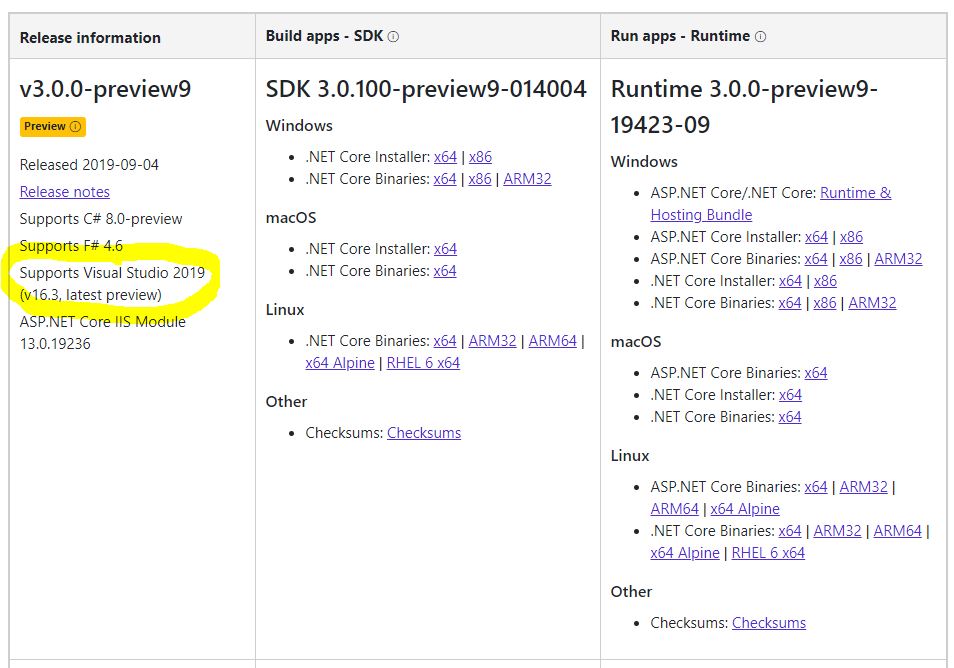If you want to use a scoped service in a singleton service in a Asp.Net Core MVC project you can’t inject it via constructor injection. You’ll have to create a scope when needed. In my case I needed to use a DbContext service regisered with .AddDbContext as a scoped service in startup.cs into a hosted service.
First you have to create a service inheriting of IHostedService (Microsoft.Extensions.Hosting) with the following code:
public abstract class HostedService : IHostedService
{
// Example untested base class code kindly provided by David Fowler: https://gist.github.com/davidfowl/a7dd5064d9dcf35b6eae1a7953d615e3
private Task _executingTask;
private CancellationTokenSource _cts;
public Task StartAsync(CancellationToken cancellationToken)
{
// Create a linked token so we can trigger cancellation outside of this token's cancellation
_cts = CancellationTokenSource.CreateLinkedTokenSource(cancellationToken);
// Store the task we're executing
_executingTask = ExecuteAsync(_cts.Token);
// If the task is completed then return it, otherwise it's running
return _executingTask.IsCompleted ? _executingTask : Task.CompletedTask;
}
public async Task StopAsync(CancellationToken cancellationToken)
{
// Stop called without start
if (_executingTask == null)
{
return;
}
// Signal cancellation to the executing method
_cts.Cancel();
// Wait until the task completes or the stop token triggers
await Task.WhenAny(_executingTask, Task.Delay(-1, cancellationToken));
// Throw if cancellation triggered
cancellationToken.ThrowIfCancellationRequested();
}
// Derived classes should override this and execute a long running method until
// cancellation is requested
protected abstract Task ExecuteAsync(CancellationToken cancellationToken);
}
The following code in the singleton service works for me:
public class AnyService
{
private readonly IServiceScopeFactory _scopeFactory;
public AnyService(IServiceScopeFactory scopeFactory)
{
_scopeFactory = scopeFactory;
}
public void Execute()
{
using (var scope = _scopeFactory.CreateScope())
{
var dbContext = scope.ServiceProvider.GetRequiredService<MyDbContext>();
…
}
}
…
}